One can run TensorFlow on NVidia GeForce MX150 graphics card using the following setup:
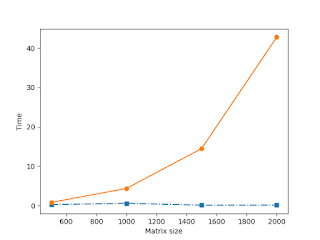
The code for doing the matrix multiplication is given here.
- CUDA version 8.0
- CuDNN version 6.0 for CUDA 8.0
{'/gpu:0': [0.23459196090698242, 0.5798056125640869, 0.08466935157775879, 0.0998234748840332],
'/cpu:0': [0.7988660335540771, 4.3423473834991455, 14.469173431396484, 42.78021287918091]}
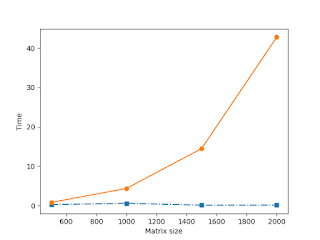
The code for doing the matrix multiplication is given here.

Hi, thank you very much for this post and the provided code!
ReplyDeleteDo you know, what CUDA compute capability level the MX150 has? There is no information on their website. Thank you!
Could you post some more benchmarks using your MX150 vs CPU using examples provided by TensorFlow (MNIST, CIFAR10, RNN seq2seq)? That would be awesome! Thank you in advance! :)
ReplyDeletethere's no official support on nvidia website for mx150 how did you do that?
ReplyDeleteAgreed. I'm currently trying to install Cuda 8.0.61 on windows 10 with a mx150, and the installer doesn't seem to register the mx150 gpu. Would be interested in how you accomplished getting cuda to run on an mx150.
ReplyDeleteYou can go ahead with the installation, but then you get a missing dll error when trying to run tensorflow.
DeleteI got it working on a MX150 with python 3.6 (64 bit) installed a precompiled wheel from https://github.com/fo40225/tensorflow-windows-wheel/tree/master/1.5.0/py36/GPU/cuda91cudnn7avx2
ReplyDeleteAnd CUDA 9.1 and CUDNN 7.0.5
How do you use this pre-compiled wheel in the installation process?
DeleteI'm using python 3.6, i7 cpu on W10 and MX150
Hi, i got cuda 9.0 and cudnn 9.0 wuth tensorflow, While running the keras code with tensorflow backend GPU usage stays in between 12-19%. Can you please tell me how to increase the speed.
ReplyDeletehow to install, please give some tutoriall
DeleteIt's fascinating to see how much faster GPU computation can be compared to CPU.
ReplyDelete